What’s New with ChowMatch?
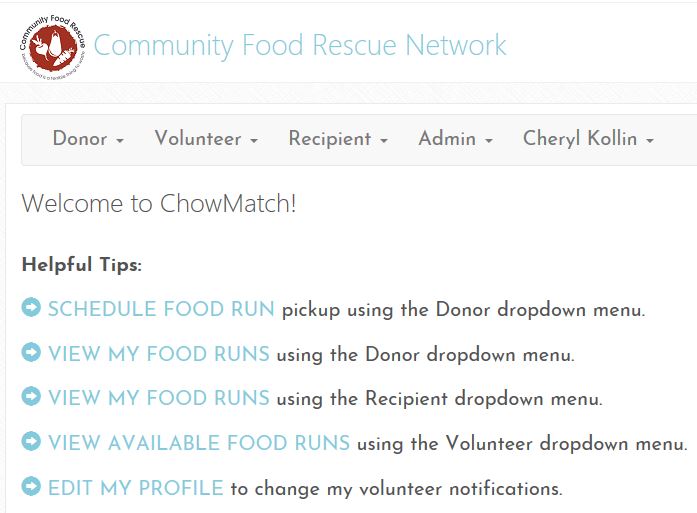
CFR Releases New Version of ChowMatch.
We’re excited to announce that Community Food Rescue has a new version of ChowMatch, our food donation matching software. ChowMatch 3.7 provides an improved user experience and offers new features responsive to our users’ needs.
“All CFR members need to review and update their profiles in ChowMatch as soon as possible to reflect these changes,” explains Cheryl Kollin, CFR Program Director. “These enhancements will provide better food donor and agency matching, tax deduction and funder reporting. For the first time we will be able to track how much healthy food CFR is rescuing.”
We’ve reorganized and expanded food types to better reflect recipient organizations’ capacities. For example, we’ve separated fresh produce into two food types: produce that is generally eaten raw and produce that is generally eaten cooked. While some agencies can accept both types, others only have reheating facilities so they can’t use potatoes or winter squash.

Food type matching in ChowMatch now reflects food assistance organizations capacities to cook or just reheat.
Recipient organizations can now specify how frequently they can accept food donations. This will better match many of CFR’s member agencies that can accept food only once or twice a month on specific days and times. Volunteers with regular food runs can now schedule vacations, and ChowMatch will automatically post for a sub and reinstate you when you return. For tax deductions or funder reporting, donors and recipients can easily get aggregated reports about their food donations; volunteers can get mileage reports.
For a complete description of all the new features, login to your ChowMatch web-based account. Click on the drop down menu for your role—Donor, Recipient, or Volunteer– then select “Documentation.”
Other ChowMatch highlights include:
User Experience
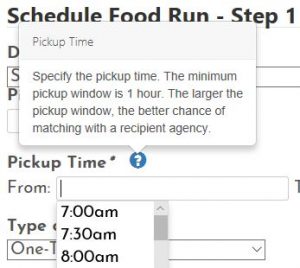
Pop-up menus provide more information.
- Access ChowMatch from the CFR website. Sign up or login in the upper right corner of the CFR website. Bookmark the login page and click “remember me” for quick access.
- The new landing page gets you to where you want to go fast with quick links.
- Bigger, bolder fonts are easier to read and navigation between screens is more intuitive.
- Click on “?” for more detailed information throughout.
Donors
- Select among more food types for better matching with the kinds and quantities of food that recipient organizations can use.
- List the donation amount per each food type for enhanced tax-deduction reporting.
- Update your food run either before or after the run has been completed to accurately list your food items and quantities.
- View or export your food donation report by any date range you specify.
Recipients
- Select among more food types to better match with the kinds and quantities of food that your clients can use.
- Select how frequently you can accept a food donation: unlimited, daily, weekly, or monthly.
- View or export food donations received by the date range you specify.
- List vacation/holiday time in ChowMatch so that you won’t be matched with a donation during this time. You will automatically resume active status to receive donations after your vacation.
- Number of unique clients you serve now listed annually—please update!
You must login to your account and update these fields: food types, quantities, donation frequency, and unique clients served annually. ChowMatch will not be able to match you with food donations until you complete these quick tasks!
Volunteer Food Runners
- Each food run is automatically linked to a Google map and step-by-step directions to the donor business and recipient organization.
-
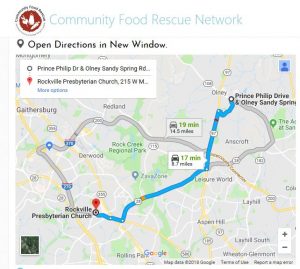
Food Runner routes are now automatically linked to Google Maps and mileage is tracked for ease of tax reporting.
- ChowMatch automatically tracks your round trip food runs so that you can claim volunteer miles on your tax return.
- For regular runs, list vacation/holiday time in ChowMatch and the software will automatically post for a substitute while you are gone. You will automatically resume your regular food runs after you return.
Make sure to visit the Community Food Rescue website for more information on food safety, resources, blog posts and newsletters, enhanced tax deductions, and a complete list of CFR network food donors and recipient organizations. Contact Cheryl Kollin, Program Director, cheryl@communityfoodrescue.org if you have any questions.

