Sign up in ChowMatch & Create a Profile
- Click on the ChowMatch button, enter your email and create a password to sign up
- Create your organizational profile by completing this information:
- Federal Tax ID (or EIN) number into your profile (required)
- Primary contact to receive emails about CFR food runs. You may add others (follow signup directions) or change the main contact within your account at any time
- Days and hours your organization can receive and unload food (NOTE: volunteer food runners may or may not be physically able to help you unload)
- Number of people your organization serves in a year.
- Types of foods you typically receive as donations from these categories (checklist)
- Amount of food your organization can accept in a food run (e.g. # of trays, boxes, lbs.)
TIP: Food units are approximately: tray= 5lbs. and box=40 lbs. (about the size of a banana box) - Special instructions so that a volunteer can find your location, parking, front door, etc.
Tip: Once you have created a profile, download the ChowMatch mobile app for Android or iPhone to receive food runs from your smart phone.